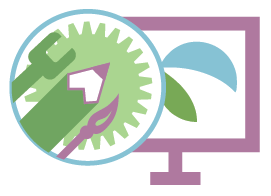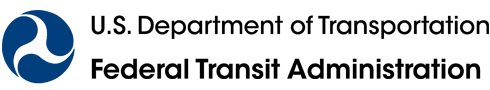Website Builder Support
RESOURCES > TECHNOLOGY TOOLS
Getting Started
Before you begin using Website Builder to create a website for your transit agency, there are some tasks to complete and questions to consider:
- Does your agency have a logo, branding colors or guidelines? If so, collect that information before you begin so you will be ready to choose a design that reflects your agency’s brand. If you don’t have branding colors or guidelines, Website Builder offers basic design and color options that you can apply to your site.
- Download the Transit Website Checklist to make sure you include important components of a successful website.
- Create a site map of the information that will be included on your website and where on the site it should be placed.
- Gather all of the materials and information you will need to populate your pages. This can include a logo, route information, schedules, maps, fare information, photos, and agency policies.
- View other transit-related websites to develop an understanding of how you would like your website to look and function.
- Decide who on your staff will be responsible for populating the site with content and maintaining the information after the website is launched.
Using the Editor
For questions about how to use the editor, reference the help guide.
Weekly Office Hours
Starting on Tuesday, February 20, 2024, National RTAP will be offering live tech support for Website Builder on Tuesdays at 1:00-1:30 PM ET. Share your screen, ask questions, and get help with your site.
Use this link to join the Zoom meeting – no need to register.
Training Videos for Common Edits
| How to Create a New Website | This video shows you how to go through the process of creating a brand new website using the Technology Tool website builder. |
|---|---|
| Using the Table Widget to upload Routes and Schedules | The table widget is a useful tool that allows you to display information in an organized fashion that communicates to users in an effective way. The most common use for this widget is to create a transit schedule by either uploading a .csv file or manually creating it and we go over both options. |
| Connecting Data for Common Business Information across your site | Display information easily and consistently throughout your site using connected data. This information can be anything from your business information to descriptions about a certain service or event you are offering. |
| Working with forms, and specifically document uploading, and form responses | We discuss how to create, manage and leverage forms to be effective for your organization. |
| More videos on different editing tools and collections | This link provides access to more videos on common edits and usage of the Website Builder including making use of Dynamic Pages and Airtable. |
Website Accessibility Training
Transit agencies interact with and serve the public on a daily basis. A significant portion of the public has disabilities, and technology has allowed for new ways of communicating with those individuals. Your website can be a useful tool for persons with disabilities, but only if the website and web content are accessible.
Frequently Asked Questions
-
I already have a website with Website Builder, what do I do?
You can login to edit or publish your website here.
-
Can you use a different domain name than the one you get when you sign up for a website?
Yes. You will need to obtain your own domain and follow the instructions in the "Going Live" portion of the help guide.
-
Can we create a website for an advocacy campaign?
As long as the campaign is related to your transit system, or run by a transit agency or like organization, you can feel free to do this. Our websites are available to transit systems, state transit associations, RTAP programs, and anything in between.
-
Can the Website Builder features be linked into an existing site?
You can create Website Builder pages and link them to an existing site. Please contact support@nationalrtap.org for more assistance with this.
-
Does Website Builder have a method of counting the number of visitors?
Yes. There are built-in reporting features as well as the ability to tie in your Google Analytics account. You can find more information in the help guide.
-
Can you make information stand out with a scrolling ticker or side bar buttons?
Yes. You would need to add an HTML module somewhere on the page. You can create a button in Photoshop and add it to the module. If you would like to add a scrolling marquee please contact support at support@nationalrtap.org.
-
Can we add an online donation button?
There is no built-in donation functionality, but most donation services allow buttons that can be embedded on websites. These can be adding using an HTML widget.
-
Are there headings available for visual separation of news items?
There are six different levels of headings that you can use, in the text editor.
-
Are there agencies already live with Website Builder that we can look at?
Yes, we have created a list of agencies that are live with their Website Builder site.
-
Do these websites work with screen readers?
Yes, all templates are 508 compliant. However, the administrator still needs to make sure that all added content is properly configured. You can find more information about website accessibility on the Support Center Accessibility Page.
-
Is there a way to create a password protected section of your website?
Yes. See the help guide page on password protection.
Additional Support
If you have a question or need assistance on a rural or tribal transit topic, contact us at 888-589-6821, info@nationalrtap.org, or start a live chat. We welcome comments and suggestions on National RTAP products as well.
For individual staff email addresses and phone numbers, see the Staff page.
Contact Us
We will get back to you as soon as possible.
Please try again later.

National RTAP offers one-stop shopping for rural and tribal transit technical assistance products and services. Call, email, or chat with us and if we can’t help with your request, we’ll connect you with someone who can!
" National RTAP offers one-stop shopping for rural and tribal transit technical assistance products and services. Call, email, or chat with us and if we can’t help with your request, we’ll connect you with someone who can! "
Robin Phillips, Executive Director
" You go above and beyond and I wanted to let you know that I appreciate it so much and always enjoy my time with you. The presentations give me so much to bring back to my agency and my subrecipients. "
Amy Rast, Public Transit Coordinator Vermont Agency of Transportation (VTrans)
" I always used the CASE (Copy And Steal Everything) method to develop training materials until I discovered RTAP. They give it to you for free. Use it! "
John Filippone, former National RTAP Review Board Chair
" National RTAP provides an essential service to rural and small transit agencies. The products are provided at no cost and help agencies maximize their resources and ensure that their employees are trained in all aspects of passenger service. "
Dan Harrigan, Former National RTAP Review Board Chair
" We were able to deploy online trip planning for Glasgow Transit in less than
90 days using GTFS Builder. Trip planning information displays in a riders'
native language, which supports gencies in travel training and meeting Title VI
mandates. "
Tyler Graham, Regional Transportation Planner Barren River Area Development District
Slide title
" Having a tool like GTFS Builder is really light years ahead of what it used to be at one time in terms of how fast you can put everything together. Our university students really can't imagine transit without it, so I think it's very important for us in terms of attracting that particular demographic. "
Michael Lachman, Transportation Services Manager HAPCAP - Athens Transit
Slide title
" In the past we used proprietary database software that was very challenging, very murky, and hard to update. GTFS Builder is a great opportunity to make this more user-friendly, more readily updatable and it
would enable us to show how to create a GTFS to more of the staff. "
Jaime McKay, Former Manager of Direct Services Center for Mobility Equity
Slide title
" Collaboration is a buzz word these days in the industry. On behalf of our Tribal segment, I appreciate RTAP for making Tribes a partner in industry opportunities. The organization goes over and beyond reaching partners one would not expect in a busy industry such as public transportation. Thank you for your tireless efforts! "
Franklin Akoneto, Comanche Nation
Slide title
"We are so very thankful for all your transportation training materials. Your resources are as valuable as gold!"
Holly Walton, Transportation Assistant Manager, Curative Connections
A program of the Federal Transit Administration administered by the Neponset Valley TMA
National RTAP is committed to making this website accessible to persons with disabilities. If you need assistance accessing any content on our website or need alternative formats for our materials, please contact us at info@nationalrtap.org or 781-404-5020.
by National RTAP |