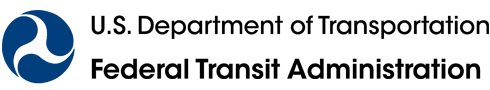Volunteer Drivers Toolkit
RESOURCES > TOOLKITS
Section 8 – Forms (Examples and Templates), Policies, and Procedures
The forms (examples and templates), policies, and procedures included in this section are updated versions of those included in the original Washington State Volunteer Program Guidebook (2013). They are composites of similar forms, policies, and procedures used by many of the contributing programs. Many of the examples use Washington State references (and links to websites). Review the examples but use what works best for your program.
Each volunteer driver program is advised to carefully read all elements in individual forms, policies, and procedures and edit to reflect its state and local policies and practices.
The items in red should be customized for the program and its own local policies. The term "sponsoring organization" has been used uniformly so that users can easily search and replace that name with the name of their program. The items in blue are additional notes and instructions related to customizing a template. Please make sure to delete these comments in the final policy document.
The materials can be freely downloaded and edited; however, forms and policies should always be reviewed by your legal counsel to ensure compliance with state and local laws and for liability purposes. This caveat particularly applies to the policy examples, such as confidentiality.
Please Note: The FBI Records Request form is a sample. The official paper form from the FBI must be used to submit a formal records request to the FBI.
In addition to the resources included here, users are encouraged to review the examples gathered from the case studies. See Appendix to Section 7 – Case Studies.
Policies and Procedures
- Abuse, Neglect, Abandonment, and Exploitation
- Bloodborne Pathogen Exposure Control Plan
- Child/Adult Abuse Record of Search Guidelines
- Code of Ethics
- Confidentiality Policy
- Disqualifying Crimes
- Donation and Contribution Request Policies
- Driver Code of Conduct
- Driver Job Description - Personally Owned Vehicle (POV)
- Driver Orientation
- Drug Free Workplace Policy
- Driver Selection Guidelines
- Driver Selection Standards
- Essential Driver Functions
- Harassment Policy
- Health/Social Services Training Content
- Liability, Standards, and Indemnification
- Meal and Incidental Expenses Reimbursement Policies
- Rider Grievance Procedure
- Training Standards
- Volunteer Transportation Release Form
- Waivers, Agreements to Participate, and Hold Harmless
Sample Forms (Templates)
- Adult Protective Services Reporting
- Back-up Plan for Daily Operations with Sample Emergency Card
- Back-up Plan for Vehicle Loans or Out-of-Area Service
- Volunteer Driver Availability
- Driver Evaluation
- Driver Medical/Physical Release
- Driver Reference Form
- Driver Road Test
- Driver Statement of Medical Condition
- Driver Statement of Understanding
- Driver Training Checklist
- Exit Interview
- Exposure Incident Report
- FBI Fingerprint Form (Sample)
- Incident and Collision Report
- Incident Report - Volunteer Driver
- Lift Operation Procedures and Checklist
- Personnel Checklist
- Pre-Trip Inspection and Checklist
- Pre-Trip Inspection Form
- Private Vehicle Registration
- Rider Registration/Trip Request
- Transportation Request
- Trip Description
- Trip Voucher
- Volunteer Driver Job Application
- Volunteer Transportation Program Client Survey
This is paragraph text. Click it or hit the Manage Text button to change the font, color, size, format, and more. To set up site-wide paragraph and title styles, go to Site Theme.
This is paragraph text. Click it or hit the Manage Text button to change the font, color, size, format, and more. To set up site-wide paragraph and title styles, go to Site Theme.
This is paragraph text. Click it or hit the Manage Text button to change the font, color, size, format, and more. To set up site-wide paragraph and title styles, go to Site Theme.
This is paragraph text. Click it or hit the Manage Text button to change the font, color, size, format, and more. To set up site-wide paragraph and title styles, go to Site Theme.
This is paragraph text. Click it or hit the Manage Text button to change the font, color, size, format, and more. To set up site-wide paragraph and title styles, go to Site Theme.
This is paragraph text. Click it or hit the Manage Text button to change the font, color, size, format, and more. To set up site-wide paragraph and title styles, go to Site Theme.
This is paragraph text. Click it or hit the Manage Text button to change the font, color, size, format, and more. To set up site-wide paragraph and title styles, go to Site Theme.
This is paragraph text. Click it or hit the Manage Text button to change the font, color, size, format, and more. To set up site-wide paragraph and title styles, go to Site Theme.
This is paragraph text. Click it or hit the Manage Text button to change the font, color, size, format, and more. To set up site-wide paragraph and title styles, go to Site Theme.
This is paragraph text. Click it or hit the Manage Text button to change the font, color, size, format, and more. To set up site-wide paragraph and title styles, go to Site Theme.
This is paragraph text. Click it or hit the Manage Text button to change the font, color, size, format, and more. To set up site-wide paragraph and title styles, go to Site Theme.
This is paragraph text. Click it or hit the Manage Text button to change the font, color, size, format, and more. To set up site-wide paragraph and title styles, go to Site Theme.
This is paragraph text. Click it or hit the Manage Text button to change the font, color, size, format, and more. To set up site-wide paragraph and title styles, go to Site Theme.
This is paragraph text. Click it or hit the Manage Text button to change the font, color, size, format, and more. To set up site-wide paragraph and title styles, go to Site Theme.
This is paragraph text. Click it or hit the Manage Text button to change the font, color, size, format, and more. To set up site-wide paragraph and title styles, go to Site Theme.
This is paragraph text. Click it or hit the Manage Text button to change the font, color, size, format, and more. To set up site-wide paragraph and title styles, go to Site Theme.
This is paragraph text. Click it or hit the Manage Text button to change the font, color, size, format, and more. To set up site-wide paragraph and title styles, go to Site Theme.
This is paragraph text. Click it or hit the Manage Text button to change the font, color, size, format, and more. To set up site-wide paragraph and title styles, go to Site Theme.

National RTAP offers one-stop shopping for rural and tribal transit technical assistance products and services. Call, email, or chat with us and if we can’t help with your request, we’ll connect you with someone who can!
" National RTAP offers one-stop shopping for rural and tribal transit technical assistance products and services. Call, email, or chat with us and if we can’t help with your request, we’ll connect you with someone who can! "
Robin Phillips, Executive Director
" You go above and beyond and I wanted to let you know that I appreciate it so much and always enjoy my time with you. The presentations give me so much to bring back to my agency and my subrecipients. "
Amy Rast, Public Transit Coordinator Vermont Agency of Transportation (VTrans)
" I always used the CASE (Copy And Steal Everything) method to develop training materials until I discovered RTAP. They give it to you for free. Use it! "
John Filippone, former National RTAP Review Board Chair
" National RTAP provides an essential service to rural and small transit agencies. The products are provided at no cost and help agencies maximize their resources and ensure that their employees are trained in all aspects of passenger service. "
Dan Harrigan, Former National RTAP Review Board Chair
" We were able to deploy online trip planning for Glasgow Transit in less than
90 days using GTFS Builder. Trip planning information displays in a riders'
native language, which supports gencies in travel training and meeting Title VI
mandates. "
Tyler Graham, Regional Transportation Planner Barren River Area Development District
Slide title
" Having a tool like GTFS Builder is really light years ahead of what it used to be at one time in terms of how fast you can put everything together. Our university students really can't imagine transit without it, so I think it's very important for us in terms of attracting that particular demographic. "
Michael Lachman, Transportation Services Manager HAPCAP - Athens Transit
Slide title
" In the past we used proprietary database software that was very challenging, very murky, and hard to update. GTFS Builder is a great opportunity to make this more user-friendly, more readily updatable and it
would enable us to show how to create a GTFS to more of the staff. "
Jaime McKay, Former Manager of Direct Services Center for Mobility Equity
Slide title
" Collaboration is a buzz word these days in the industry. On behalf of our Tribal segment, I appreciate RTAP for making Tribes a partner in industry opportunities. The organization goes over and beyond reaching partners one would not expect in a busy industry such as public transportation. Thank you for your tireless efforts! "
Franklin Akoneto, Comanche Nation
Slide title
"We are so very thankful for all your transportation training materials. Your resources are as valuable as gold!"
Holly Walton, Transportation Assistant Manager, Curative Connections
A program of the Federal Transit Administration administered by the Neponset Valley TMA
National RTAP is committed to making this website accessible to persons with disabilities. If you need assistance accessing any content on our website or need alternative formats for our materials, please contact us at info@nationalrtap.org or 781-404-5020.
by National RTAP |